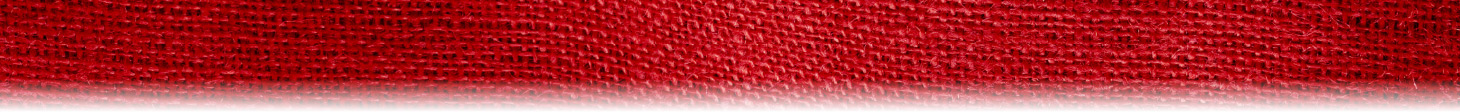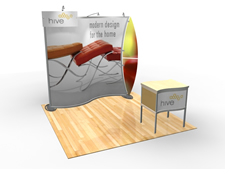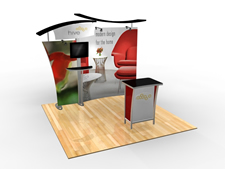Comparing Four Hybrid Display Systems from Classic Exhibits
 Are you comfortable describing the differences between the Sacagawea, Magellan, Perfect 10, and Visionary Designs Hybrid Systems with your customers? If not, here’s an excellent summary of each product line.
Are you comfortable describing the differences between the Sacagawea, Magellan, Perfect 10, and Visionary Designs Hybrid Systems with your customers? If not, here’s an excellent summary of each product line.
It’s actually fairly straight-forward (and it makes a lot of sense). Please understand (which translates to me CMA) that these distinctions are broad-based, and there are always exceptions.
In order, from the lowest to the highest starting prices . . . .

Sacagawea VK-1222
Sacagawea Portable Hybrid Displays
Starting Prices: $3100 (10×10) | $6225 (10×20)
Sacagawea is the entry level portable hybrid line for Classic Exhibits. Introduced about a year ago, it is our most successful product launch ever. The reasons are obvious: three attractive design series, compact and versatile displays, and terrific price points.
- Sizes: Table Tops, 10 x 10, 10 x 20, Pedestals, and Workstations.
- Kits: 65 standard kits.
- Straight Extrusions: Mostly straight extrusions with MODUL S40 uprights and Z45 horizontals.
- Graphics: Primarily one large tension fabric graphic @ 7.5 ft x 6.75 ft with a smaller tension fabric graphic and/or direct print graphics. Velcro tension fabric.
- Assembly: MOSTLY attached knobs with some hex key connections. Individual numbered parts with setup instructions.
- Colors: (9) Sintra/Plex Wing colors. (1) Standard extrusion color: Silver (clear satin anodized).
- Packaging: LT-550 Portable roto-molded case(s) with die-cut foam inserts.
Bottom Line: Least expensive, mostly straight extrusions, primarily knob assembly, medium-large graphics. Ideal for anyone considering a pop up display.
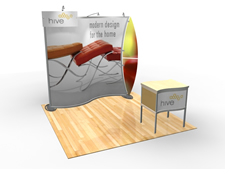
Magellan MOR VK-1077
Magellan Portable Hybrid Displays
Starting Prices: $4500 (10×10) | $8745 (10×20)
Magellan Hybrid designs vary from straight-forward to complex. Anyone who loves curves, loves Magellan because the kits are all about curved metal and large tension fabric graphics. The most popular have been the Miracle and MOR, which not surprisingly are also the most affordable.
- Sizes: 10 x 10, 10 x 20, Pedestals, and Workstations.
- Kits: 62 standard kits.
- Curved and Straight Extrusions: Curved and straight extrusions using MODUL Z45 and S40 for horizontals and verticals.
- Graphics: One, two, or multiple large tension fabric graphics. Example: 7.4 ft x 7.8 ft and 2 ft x 7.8 ft (Magellan Miracle) with possible direct print graphics. Velcro tension fabric.
- Assembly: MOSTLY attached knobs with some hex key connections. Individual numbered parts with setup instructions.
- Colors: (9) Sintra/Plex wing colors. (1) Standard extrusion color: Silver (clear satin anodized).
- Packaging: LT-550 Portable roto-molded case(s) with die-cut foam inserts.
Bottom Line: Inexpensive, mostly curved extrusions, primarily knob assembly, large graphics. Ideal for anyone upgrading from a basic display system such as banner stands, pop ups, or curved pillowcase graphics.

Perfect 10 VK-1507
Perfect 10 Portable Hybrid Displays
Starting Prices: $5200 (10×10) | $12,840 (10×20)
There is nothing on the market remotely close to the Perfect 10 and Perfect 20. It defines sexy for a portable hybrid display. It assembles without tools and comes in a mind-boggling assortment of color and shape options, all included in the standard price. The P10 is protected by multiple design and utility patents.
- Sizes: Table Tops, 10 x 10, 10 x 20, Banner Stands, Pedestals, and Workstations.
- Kits: 38 standard kits.
- Curved Extrusions: Mostly curved extrusions using MODUL S40 for verticals and custom Z33 horizontals.
- Graphics: One or two large tension fabric graphics. Example: 8 ft x 5.8 ft and 8 ft x 2 ft (VK-1507) with possible direct print graphics. Velcro tension fabric.
- Assembly: ALL attached knob assembly and hinged components. Individual numbered parts with setup instructions.
- Colors: (9) Sintra/Plex wing colors. (7) Powder-coat extrusion colors.
- Packaging: LT-550 Portable roto-molded case(s) with die-cut foam inserts.
Bottom Line: Competitively priced, mostly curved extrusions, all knob assembly, large graphics, more options. The Perfect 10 System epitomizes high design and offers the most standard options of any portable hybrid in the world.
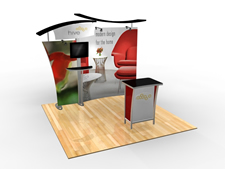
Visionary Designs VK-1900 SEGUE
Visionary Designs Hybrid Exhibits
Starting Prices: $7788 (10×10) | $14,826 (10×20)
With Visionary Designs, anything is possible – portable, modular, custom, and custom-hybrid designs. As the saying goes, “form follows function,” and the amorphous design capabilities of Visionary Designs allows you to create simple, complex, large, or small displays.
- Sizes: Table Tops, Inlines, Islands, Counters, Pedestals, and Workstations
- Kits: Over 300 standard kits
- Extrusions: Hundreds: Depends on the design and the function.
- Graphics: From one to multiple tension fabric and direct print graphics. Velcro and silicone edge tension fabric.
- Assembly: Hex key assembly. Individual numbered parts with setup instructions.
- Colors: Standard Sintra/Plex colors. (1) Standard extrusion color: Silver (clear satin anodized). Powder coat and anodizing options available for an addition cost.
- Packaging: Roto-molded cases, tubs, and jigged wood crates.
Bottom Line: Extensive extrusion options, hex key assembly, small, medium, and large graphics (including SEG), unlimited designs, inlines, islands, and table tops. Visionary Designs includes the new SEGUE line of Silicone Edge Graphic displays, which maximizes graphics and minimizes visible extrusion.
Let me know if you have any questions or would like an in depth review of these systems. I would ask that you forward this link to anyone in your organization who would benefit from this comparison.
Also, please let me know if you would like to participate in the webinar Exhibit Design Search: Tips, Tricks, and Techniques in September, along with a webinar about the basics of blogging.
–Mel White
http://www.linkedin.com/in/melmwhite
mel@classicexhibits.com
Classic Exhibits Network (LinkedIn)